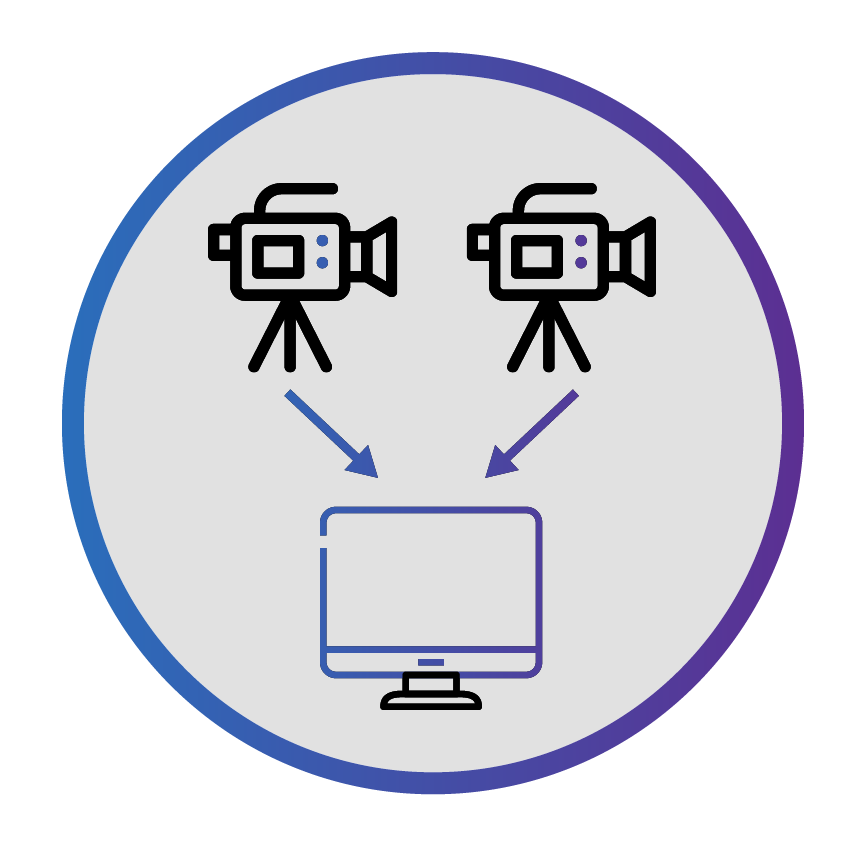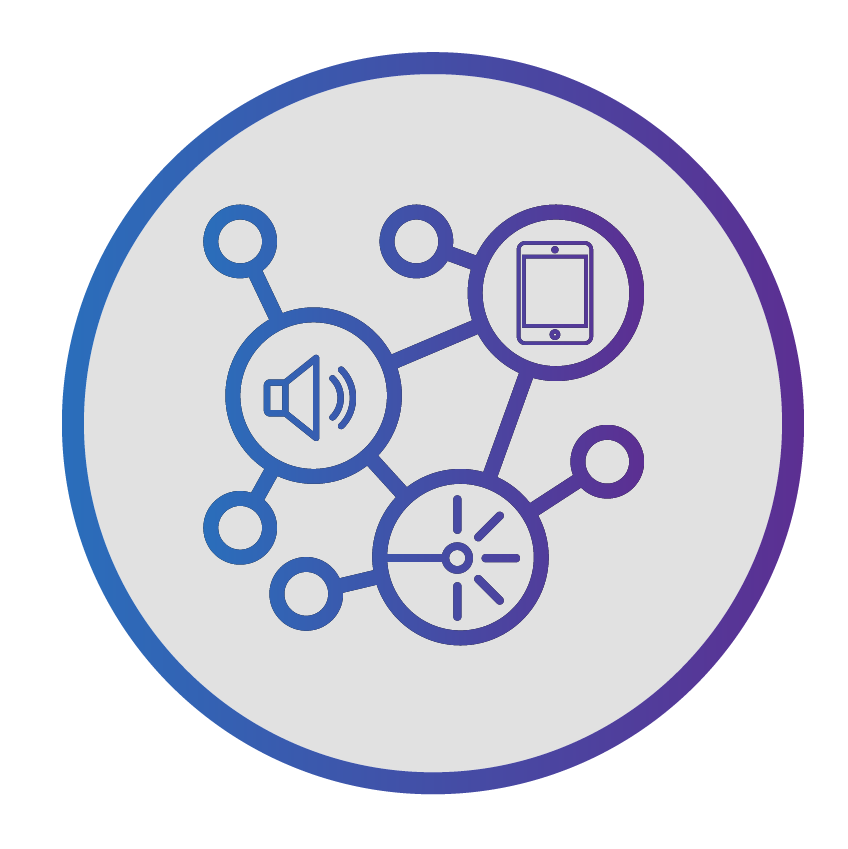Pandoras Box & Widget Designer
Built for Live
Pandoras Box Software
-
Goodbye limits!
Pandoras Box® Software offers an entire suite of features. Create anything you want, any time, with any hardware – and let your imagination take you wherever you want to go.
Pandoras Box Software is the ideal software solution for your multimedia requirements. Whether you’re working on fixed install applications, live corporate events, or architectural and artistic installations such as museums and theaters, Pandoras Box Software combines professional features in a high-performance and budget-friendly platform.
Version 8 bundles all existing features with exciting new developments. Now you can access the entire feature set that includes NDI®, SDVoE (Software Defined Video over Ethernet), Dante (Digital Audio Network Through Ethernet), and Notch. Create even more outstanding AV experiences, or simply work more efficiently, with everything it has to offer.
-
Matrix DMX pixel mapping
Supports 9 different languages
SDVoE / Christie Terra® inputs
MIDI / MIDI Show Control (MSC)
LTC SMPTE timecode input/output
Timeline programming
10-bit color depth
Multi-preview
Notch integration
NDI® inputs and outputs
Pre-visualization
Export & recording
Real-time keystone
Edge blending and image warping
Stereoscopic options
NDI® is a registered trademark of NewTek, Inc.
-
Matrix DMX pixel mapping
Supports 9 different languages
SDVoE / Christie Terra® inputs
MIDI / MIDI Show Control (MSC)
LTC SMPTE timecode input/output
Timeline programming
10-bit color depth
Multi-preview
Notch integration
NDI® inputs and outputs
Pre-visualization
Export & recording
Real-time keystone
Edge blending and image warping
Stereoscopic options
NDI® is a registered trademark of NewTek, Inc.
-
This is a sample text in English that you can use to fill your document or template. It serves as a placeholder so you can focus on the layout and design before adding the final content. You may replace these sentences later with your real information. The main purpose of this text is to help you visualize how the final version will look.
Cost-effective software playback and control
Multi-user control
Multiple users gain access to all servers simultaneously
ASIO audio
+ Native Dante support
Advanced import
Easy and time-saving batch-handling of files
Available in 9 languages
Use Pandoras Box in your language
PB Menu
Do it all with Pandoras Box Menu
It’s free! Pandoras Box Menu is our quick launch app for the Pandoras Box family of products. It offers quick access to the most relevant applications and network or graphics card settings and connects you to everything you need, including:
Pandoras Box
Widget Designer
Server management app
Custom apps
Settings
File browser
Network devices and graphics cards—through direct links
Key features
Highly accessible – open the most relevant apps, file browser, and system settings with a click
Helps you manage servers – provides a user interface to all remote install features and a workspace to monitor information from several hardware systems in the network
Remote installation – you can use it to install multiple software on several systems at the same time
Remote access and functionality – dive into the system right away and remote control it with the built-in virtual network computing (VNC) capabilities, and remotely adapt software settings on multiple machines simultaneously
Dashboard capabilities – create your own dashboard and sort Pandoras Box hardware based on its location in a physical space, or by active/backup machines on a live show
Automatic launch capability – in fixed-installs or in installations with scheduled/timed processes
Easily monitors system information – including IP addresses, hard drive space, and display resolutions
Completes tasks quickly – using natively implemented batch features
Manages errors efficiently – displays errors and critical info directly on the dashboard, and displays additional details in a corresponding table
Helps manage faulty systems – easily track down a faulty system or sort items by IP ranges and revert to previous versions on multiple machines
Works seamlessly with the
Pandoras Box product suite
Widget Designer
Widget Designer is a customizable control framework that lets you create dedicated user interfaces and interaction logic through visual control component connections.
The rich feature-set lets you create customized show-control scenarios, and the simple script makes programming efficient and effective. The intuitive interface enables even non-programming specialists to create truly immersive, interactive experiences.
A world of creative possibilities
With the embedded node programming environment, you can set up almost any possible control scenario, from sensor and data source interaction to route input data to almost any other output protocol.
And Widget Designer's HTML-5 based frontend lets you style your own individual user-interfaces with CSS styles.
Let Widget Designer do the work
The rich feature-set lets you manually control, automate, or provide customers with remote-control interfaces in public environments, so you can track applications and immersive installations.
We have three versions available
Create dedicated user interfaces and interaction logic
PowerPoint remote
Control PowerPoint presentations
from Widget Designer
Viewer Mode
Let Widget Designer act as protected kiosk application
Network streaming inputs
Including NDI® and RTSP
NDI® is a registered trademark of Vizrt NDI AB.Device control
Control multiple external devices from one instance